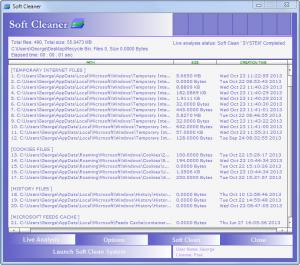Soft Cleaner
Soft Cleaner 1.2019.3.4
Size: 1.3 GB
Downloads: 4194
Platform: Windows (All Versions)
Junk files do nothing by weigh down your system and cause it to be sluggish. By removing these junk files, you can see an immediate performance boost. And this is where Soft Cleaner comes in. This application will scan your machine, detect junk files, and remove them. And, as already mentioned, once the junk is removed, you will see a performance boost.
The Soft Cleaner installer is a mere 1MB in size. Download this installer (won’t take long), run it, and its setup wizard will show up. Click through the instructions it presents on screen and before you know it you will be done with the installation process.
Soft Cleaner’s functionality is accessed via the buttons located at the bottom of the interface:
Launch Soft Clean System – initiate the application.
Live Analysis – scan your system and uncover junk files.
Options – choose the types of junk files the application will uncover and remove.
Soft Clean – remove the junk files uncovered by the scan.
Close – close application.
As you can probably tell from the interface’s presentation, using Soft Cleaner is a simple matter. The first step you have to perform is launch the application. Next up, you have to scan your system and uncover junk files (from the Options menu you can pick and choose what the scan will look for). And the final step is to remove the junk files uncovered by the scan.
Soft Cleaner will remove junk files from your PC: cookies, history, temporary internet files, and more. By doing so it will give your PC a speed boost.
Pros
Very little time and effort will go into downloading and installing Soft Cleaner on your Windows-powered machine. The application works with 32 and 64-bit Windows editions. From the Options menu you can select what sort of junk files the scan will uncover. Using Soft Cleaner is a very simple three step process: launch application, scan for junk files, remove junk files.
Cons
The interface isn’t very appealing.
Soft Cleaner
Soft Cleaner 1.2019.3.4
Download
Soft Cleaner Awards

Soft Cleaner Editor’s Review Rating
Soft Cleaner has been reviewed by George Norman on 30 Oct 2013. Based on the user interface, features and complexity, Findmysoft has rated Soft Cleaner 3 out of 5 stars, naming it Very Good